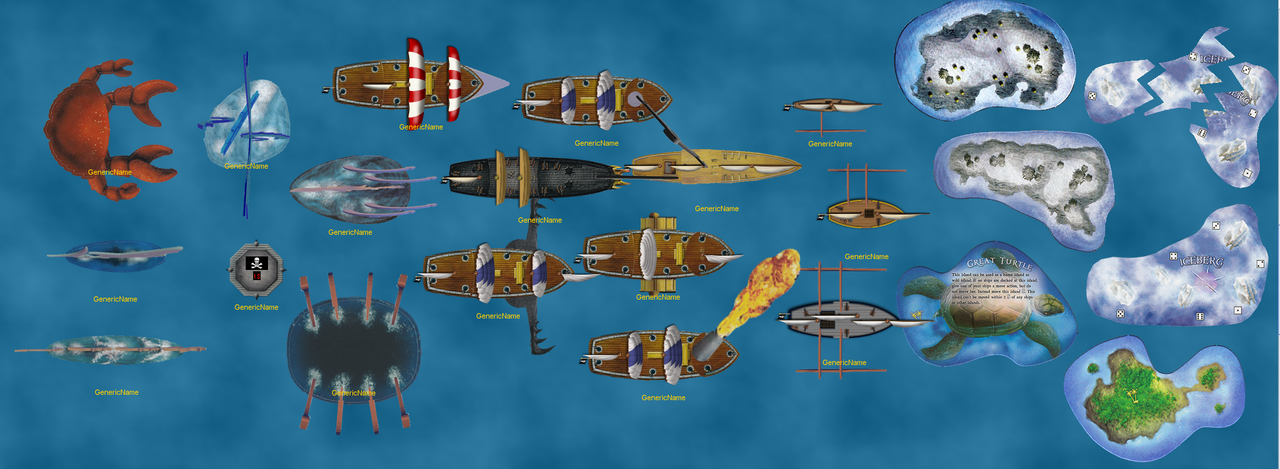Pirates with Ben – About Pirates CSG › Pirates CSG Forums › Pirates CSG › Pirates CSG Randomizer Excel and VASSAL Assets
- This topic has 7 replies, 2 voices, and was last updated 5 months, 4 weeks ago by
Ben.
-
AuthorPosts
-
June 7, 2024 at 7:39 AM #18626
cawley333
ParticipantPirates CSG Randomizer:
Hey y’all, I made a macro-enabled Excel worksheet that displays a random asset (ship, crew, etc.) from the official sets based on Set, Rarity, and Faction parameters (or you can randomize each).
Download both the Pirates CSG Randomizer folder and VASSAL Assets folder here
The Randomizer runs completely on data from Ben’s Master Spreadsheet, and you’ll need a copy of it open at the same time for the Randomizer to work. No need to modify the Master Spreadsheet, just whatever’s the latest and it should work fine.
In addition to a random piece (with all its data), you can also call up an image of the piece in the Randomizer either from a local image or online (see the included Setup Guide).
The DropBox includes a folder with all the images. I scraped the image data from Tilor’s, then added some missing ones and fixed a few mistakes. Haven’t done an in-depth check for other mistakes, but if identified all you need to do is add/relabel the proper images in the photo folder and it should all work fine in the Randomizer.
I’ve included a Setup Guide too. Because macro-enabled Excel worksheets can be used for more nefarious purposes too there’s going to be a few steps to get the sheet running. It’ll likely be blocked once downloaded. Not because there’s anything wrong with the Randomizer, just on principle. Follow the steps and it should all *hopefully* work.
The way I’ve played on VASSAL – I generate assets one at a time with their image. Then I copy/paste the info block and image into Word (my “Game Sheet”). Think of it like emulating opening a new pack, digitally at least. Then after picking the fleet(s), I copy/paste the necessary data to VASSAL pieces and we’re off to the races.
VASSAL Assets:
I also Photoshopped some images and added monsters to the VASSAL module using images from the Scan Project and 2D shots of the 3D print model files. These include:
Shark
Dragon
Serpent
Titan
Octopus
Kraken
Flotilla
Mysterious Island
Frozen Island
Iceberg
Great Turtle
Isle of Fire
These images do use official asset art – not sure if that matters but I wanted to throw that out there.
Granted, none of my additions look as nice as what y’all put together for the original module – but in case anyone’s looking to add some “beasties” to their game and haven’t already then I’ve got you covered (though admittedly the dragon looks a bit rough).
You can either just use the included .vmod (same as the 2018 but with my additions) or can add the individual files in Edit mode with the .xml files (see the included README.txt).
Background:
This all started as part of a larger Excel I’m compiling with other tools I use to DM/GM – I was gearing up for Ironsworn’s new Sundered Isles and my mind cast back to Pirates CSG. Thought I’d draw some inspiration with a randomizer. But now (with VASSAL and Ben’s site) I’ve come back to the Pirates CSG hobby fold. That said – I’m no Excel master so my apologies if things aren’t very pretty or the coding is a little rough. It was originally meant to be a personal aid, but with all the effort and love I see on this website, I though I’d share and share alike. Likewise, I’d never touched VASSAL editing until this so hopefully that doesn’t come through too much either.
Anyway, hope it works for you, otherwise the code and assets are all there if anything’s broken. Happy sailing y’all!
June 7, 2024 at 7:53 AM #18632Ben
KeymasterHey y’all, I made a macro-enabled Excel worksheet that displays a random asset (ship, crew, etc.) from the official sets based on Set, Rarity, and Faction parameters (or you can randomize each).
Amazing! This is really cool, thanks for making both of these! For years people have wondered about a pack opening simulator type thing.
This all started as part of a larger Excel I’m compiling with other tools I use to DM/GM – I was gearing up for Ironsworn’s new Sundered Isles and my mind cast back to Pirates CSG. Thought I’d draw some inspiration with a randomizer. But now (with VASSAL and Ben’s site) I’ve come back to the Pirates CSG hobby fold. That said – I’m no Excel master so my apologies if things aren’t very pretty or the coding is a little rough. It was originally meant to be a personal aid, but with all the effort and love I see on this website, I though I’d share and share alike. Likewise, I’d never touched VASSAL editing until this so hopefully that doesn’t come through too much either.
It’s great to see VASSAL get some love. Adding/improving to it has long been on my Pirates to-do list but I’ve been so embroiled in other Pirates CSG projects that I haven’t made time for it yet. It will be great to have an iceberg in there too haha.
Thanks for all this great work!
June 9, 2024 at 10:55 PM #18731cawley333
ParticipantNo problem! Glad to contribute, it’s been great getting to play again. Another time I’d like to clean up and improve the Randomizer (maybe add the pack artwork depending on which set is chosen, etc.), so if there’s any errors or whatever else folks might find I’d be happy to fix them. That said, it might be a while before I have the chance to work on it again.
Custom assets (or the shiny new Golden Seas!) would work with it too if those spreadsheets are added to the Master Spreadsheet (i.e., custom copies), but it’d take some copy/paste work on the Randomizer with the formulae and editing them into the macros. Admittedly, I’m a bit new to Excel wizardry and VBA. If anyone else out there is a bit more savvy and would like to take a crack at improving everything, be my guest!
If nobody gets to it before me, I might make a few more asset additions to VASSAL when I get the chance too. We’ll see.
June 12, 2024 at 1:42 AM #18743cawley333
ParticipantHey y’all. Right, so turns out I had more time and inspiration than I thought. Now that I’ve gotten my feet wet with VASSAL – I don’t like leaving a job only part done. I’ve completely re-updated my VASSAL contribution! I’m calling it 2.3 and I’ll try to get it added to the main module page on VASSAL’s website. Updated assets in the Dropbox too (see first post) in case anyone just wants to just add individual pieces to their personal copies.
That said, I’ve never handled most of these ship types in-person. I did my best to estimate proportions based on images. But if anything is flagrantly off in how anything is supposed to function I’d be happy to fix it.
General Changes
Reduced the size of the module, there was an old copy (?) of the .vmod in the images folder that I deleted.
Added the rest of the missing vessels (yay pokeships!), fixed the monsters, and made functioning icebergs/great turtle. Pokeships are dynamic too, so get out there and get crazy.
New Ship Types (in addition to fixing the monsters to work with measurement tools):
Icebreaker
Turbine
Scorpion
Switchblade
Hoist
Bombardier
Windcatcher
Canoe
Catamaran
Double Catamaran
 June 12, 2024 at 4:27 AM #18744
June 12, 2024 at 4:27 AM #18744Ben
KeymasterHey y’all. Right, so turns out I had more time and inspiration than I thought. Now that I’ve gotten my feet wet with VASSAL – I don’t like leaving a job only part done. I’ve completely re-updated my VASSAL contribution! I’m calling it 2.3 and I’ll try to get it added to the main module page on VASSAL’s website. Updated assets in the Dropbox too (see first post) in case anyone just wants to just add individual pieces to their personal copies.
Cawley333,
This is amazing! You’re a pirate hero. 😀 Thank you for your awesome contributions. I’ll have to check it out soon but at first glance it looks good.
This also feels like a little weight off my shoulders since I’ve been wanting to do something similar for years, but have been far more focused on what’s best for the game in the physical space lately (and other projects such as this site).
That said, I’ve never handled most of these ship types in-person. I did my best to estimate proportions based on images. But if anything is flagrantly off in how anything is supposed to function I’d be happy to fix it.
Most of them look pretty close. If anything, they could be tweaked over time. Far better than having none of those ship types in there at all.
June 12, 2024 at 5:04 AM #18745cawley333
ParticipantGreat! Yeah, glad to be able to help, none of this would be possible if you and everyone else hadn’t been working so hard over the years to “keep the lights on” for the game. Especially with Pirates of the Golden Seas out now too!
For a final touch, I updated the Randomizer (1.1) on Dropbox so it now displays an image of the package art for whatever set is chosen. Hopefully it’ll help with the “package opening” simulator feel you mentioned. I’ll upload it to BGG too.
June 17, 2024 at 4:55 AM #18780cawley333
ParticipantHey y’all! Okay, last time for real. Life’s getting quite busy again and the intensity of my focus (mania?) for editing these files has greatly diminished. That said, I hope you enjoy my last edits for the foreseeable future (and I’ll stop bothering y’all with so many updates!).
Randomizer v1.2
In addition to adding in the Set artwork to display when chosen (e.g., Crimson Coast, etc.) , I edited out some errors too (e.g., removed Trade Winds as a random terrain). Separated the asset categories visually a bit more too. But the biggest addition was the inclusion of the Image ID Code sheet that brings me to the bigger announcement:
VASSAL Module v2.4
Now with all artwork for both generic and named crew (thanks PSM List for the “realistic renders” that I used for the generic crew markers), unique treasures, events, and equipment! To make it work, enter the appropriate Image ID # from the code list into the piece’s Properties and it should show up.

In addition to the artwork, I overhauled the crews to accommodate the artwork inclusion so now there are generic and named markers for each faction. “Crew” is now a separated sub-category in the menus.
Included more Help toolbar documents and fixed the .htm display for the Keywords document. There’s now also included the Combined Rules and The Pirate Code in addition to the Image ID Codes.
Also did some general housekeeping, fixing some bugs from v2.3 that included (among others) banners not being in the correct location for the new ship types and making the Flotilla flag removable.
Because this was a bit more of an in-depth edit (a bit “under the hood” tinkering to get everything working right), I will not be including exported .xml files into the Dropbox. However, the v2.3 .xml files are still there and you can export from v2.4 yourself if you only want individual assets.
With the inclusion of the help files and all the artwork it does balloon the file size up to ~11.4 MB. Not a huge file size by any standard, but larger than the ~4.3 MB of v2.3.
Feel free to continue editing! I’ve uploaded the file to VASSAL and the Randomizer to BGG. You can find both in the DropBox on the first post. Happy Sailing!
June 18, 2024 at 9:13 AM #18781Ben
KeymasterSounds pretty awesome! I’ll have to check it out soon. Thanks again!
-
AuthorPosts
- You must be logged in to reply to this topic.